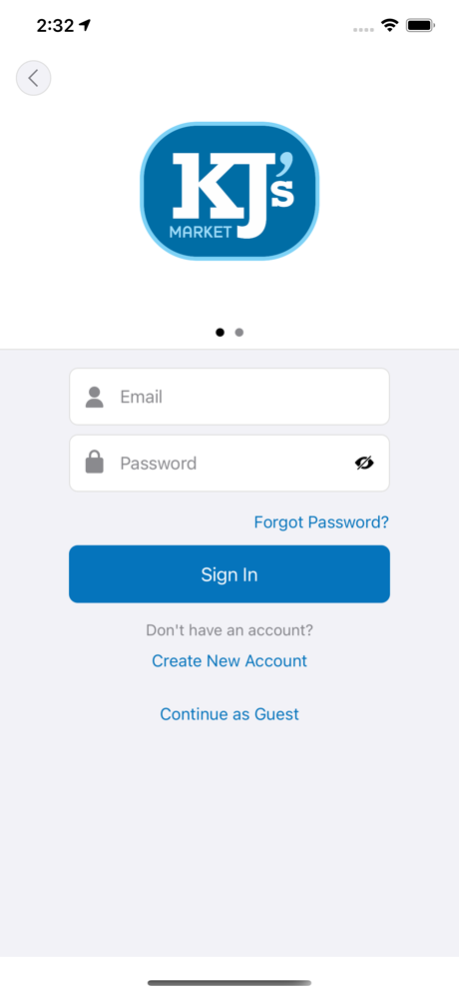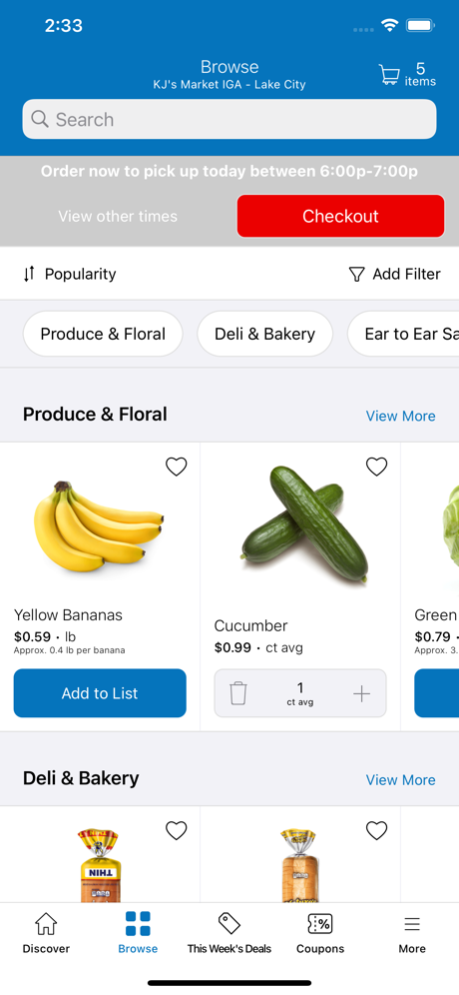KJ's Market 20240305
Continue to app
Free Version
Publisher Description
"The KJ's Market app gives you the ability to shop online, view products, make shopping lists, view ads and more!
KJ's Market is defined by our longtime family history and remarkable southern heritage. We are connected with our customers and neighborhoods through personable store managers, accessible in-store butchers, dedication to buying local produce and our enthusiasm for being involved in the community. KJ's values are shaped by our commitment to be your trusted hometown market with exceptional southern hospitality."
Mar 6, 2024
Version 20240305
Fixed:
+ Fixed issue by adding null condition check.
+ Fixed automatic scrolls up in details screen when scrolling through the Item collections/grids.
+ Fixed cart list to be sorted with walkpath sequence just like web.
+ Fixed display of no circular available warning message when no data exists.
+ Fixed some users unable to scan items.
About KJ's Market
KJ's Market is a free app for iOS published in the Personal Interest list of apps, part of Home & Hobby.
The company that develops KJ's Market is Alex Lee, Inc.. The latest version released by its developer is 20240305.
To install KJ's Market on your iOS device, just click the green Continue To App button above to start the installation process. The app is listed on our website since 2024-03-06 and was downloaded 1 times. We have already checked if the download link is safe, however for your own protection we recommend that you scan the downloaded app with your antivirus. Your antivirus may detect the KJ's Market as malware if the download link is broken.
How to install KJ's Market on your iOS device:
- Click on the Continue To App button on our website. This will redirect you to the App Store.
- Once the KJ's Market is shown in the iTunes listing of your iOS device, you can start its download and installation. Tap on the GET button to the right of the app to start downloading it.
- If you are not logged-in the iOS appstore app, you'll be prompted for your your Apple ID and/or password.
- After KJ's Market is downloaded, you'll see an INSTALL button to the right. Tap on it to start the actual installation of the iOS app.
- Once installation is finished you can tap on the OPEN button to start it. Its icon will also be added to your device home screen.